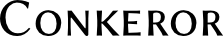Contents
The read-url prompt can be configured to transform patterns of input to urls, beyond the simple capabilities of the webjump system. This configuration is done through read-url handlers, and they take effect when an input to the prompt is neither url-like nor a webjump. Input is a webjump when the first token before any inner space is the name of a webjump. When input is 'url-like' is a subtler question..
1. URL-like
When text is entered at the url prompt, Conkeror needs to decide whether the text should be treated as an url, a webjump, or passed to the read-url handlers. Deciding what counts as an url is not as trivial as it might appear at first, because if Mozilla is given a string which is not a well-formed url, it will still attempt to resolve it by prepending http://, append .com, and so on. The default behavior of read-url is to consider any string as url-like if it does not have any inner spaces before the first '/'. This behavior can be changed by overriding the function possibly_valid_url in your rc.
1.1. possibly_valid_url
Here is an alternative version which requires the string to contain either a dot, a slash, or a colon to be considered url-like. This version works better when you have configured a default webjump because it means a single bare word will not be considered url-like: it allows your default webjump to be called instead.
function possibly_valid_url (str) {
return /^\s*[^\/\s]*(\/|\s*$)/.test(str)
&& /[:\/\.]/.test(str);
}
2. read_url_handler_list
Now that we know when read-url handlers are called, how do we use them? The variable read_url_handler_list is an array of semipredicates. When the input is neither url-like nor a webjump, the handlers are tried in order until one returns non-null, and that handler's value is taken as the value for the prompt. This mechanism can be used to extend the url prompt with handlers for special syntaxes, provide a default webjump, or more. Some utilities are provided for common uses.
2.1. read_url_make_default_webjump_handler
This function takes the name of a webjump and returns a read-url handler that transforms the input into a call to that webjump with the given input. This is how you make a default webjump.
2.2. read_url_make_blank_url_handler
This function takes an url as its argument and returns a read-url handler that returns the url if the input is blank. This allows you to have a default url or javascript bookmarklet for empty input.
3. Examples
In each of the following examples, for sake of completeness, we give a line that assigns an array containing the handler from the particular example to read_url_handler_list. If you want to use more than one read-url handler, then you would provide a different value for this variable — an array containing all of the handlers you want to use.
3.1. Default Webjump
read_url_handler_list = [read_url_make_default_webjump_handler("conkerorwiki")];
3.2. Google translate
This transforms input like "xx|yy foo" into a Google translate url, translating the string "foo" from language code "xx" to language code "yy". Example: la|en semper ubi sub ubi
function read_url_google_translate_handler (input) {
var m = /^(\S+\|\S+)\s+(.*)/.exec(input);
if (m)
return "http://translate.google.com/#"+m[1]+"|"+m[2];
return null;
}
read_url_handler_list = [read_url_google_translate_handler];