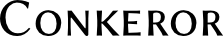STATUS: Currently not working properly. Installs fine and works generally good but there are some problems.
Ghostery is a firefox extension to detect and block trackers, cookies and bug fixes.
Installation
Installing it requires to use force install, by deleting the MANIFESTs and changing the install.rdf file:
You will also have to edit chrome.manifest to include this line:
Which chrome.manifest? I count four in my conkeror source tree.
overlay chrome://conkeror-gui/content/conkeror.xul chrome://ghostery/content/ghostery.xul application={a79fe89b-6662-4ff4-8e88-09950ad4dfde}
Modifying
The official version uses a javascript pop-up that appears in the bottom status/toolbar in firefox, to manage the settings, activate/deactivate and a functionality to change the behaviour of the current trackers/cookies. In this case it is only provided the way to access the settings by adding the next text to the .conkerorrc file or folder.
Notes
It is important to access the settings and disable every type of tracker and cookie (or whatever the user wants), because it is installed as "allow everything".