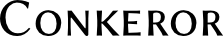The Google Gears extension provides a database, services for parallel execution of JavaScript, a content cache, desktop integration, and geoip services. Gears has not been fully tested with Conkeror. If you have problems using Gears with Conkeror, please report at the mailing list, or on the IRC channel.
Gears on Linux & Windows
- Get Google Gears
1.1 On Linux, download Gears for Linux here, and extract all files to a folder of your choice, let's say, gears.
1.2 On Windows, download the installer here and run the installer. You may need to have Firefox installed when you run the installer. Then copy all files from C:\Program Files\Google\Google Gears\Firefox to a folder of your choice, let's say, gears.
The install.rdf file in the gears folder needs to be modified before Gears will work with Conkeror. See the Notes on Compatibility section for step-by-step instructions.
The stub.js file in the gears/components folder needs to be modified in the following way. The function getLibFileName, which selects the version of Gears binary according to the version of the browser, needs to be replaced by the following code:
function getLibFileName() {
return "ff30";
}This code assumes that the version of Gears binary for Firefox 3.0 will be selected from gears/lib/ff30, which appears to work with current version of XULRunner. In case it doesn't, you may want to modify the function again so it selects a different folder under gears/lib/.
Create a gears.xpi file by zipping the contents of gears folder.
Install gears.xpi into Conkeror. This time it will be installed in your profile directory.
- Restart Conkeror. Google Gears should show up in the list when you do M-x extensions. You probably will need to redo these steps every time you want to update the Google Gears extension.
Gears on OS X
Nothing is yet known about using Gears with Conkeror on OS X; however a cursory look suggests that the process is similar to that of installing on Windows. An installer appears to be provided for OS X, so it is assumed that Gears must be installed for Firefox, the Firefox xpi located and modified to support Conkeror, then loaded into Conkeror. As with Gears on Windows, please report your success or failure here, at the mailing list, or on the IRC channel.
Gears on Other Platforms
Nothing is yet known about using Gears on platforms other than those mentioned. Please report your experience here, at the mailing list, or on the IRC channel.