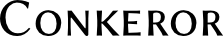These instructions pertain to Windows and Unix-like operating systems other than Mac OS X. For Mac OS X instructions, read InstallationOSX. There are also simpler instructions available for OSes that use Debian-style packaging, like Debian and Ubuntu. For those operating systems, read InstallationDebian.
Install XULRunner
Conkeror depends on XULRunner 1.9 or higher. If you are running a recent Linux distribution such as Debian Testing (Lenny, 5.0), Debian Unstable (Sid), Fedora 9, or Ubuntu 8.04 or higher, you should be able to install it from your distribution's software repositories. For Debian or Ubuntu:
apt-get install xulrunner-1.9
or for Fedora:
yum install xulrunner
Then continue to Install Conkeror below.
If your distribution doesn't have xulrunner 1.9 or greater, you can obtain compiled binaries here.
Download an archive appropriate for your operating system. Conkeror does not require the SDK package, and these instructions describe the steps appropriate for the non-SDK package.
Unpack the archive somewhere, and then enter the new directory in a shell and,
If you are in Windows, type the command:
xulrunner --register-user
Otherwise (i.e. for unix-like operating systems), type the command:
./xulrunner --register-user
Note: the commands above register XULRunner in your user account. If you want to register this copy of XULRunner for all users, use --register-global instead of --register-user while logged into the administrative account.
Install Conkeror
You can obtain Conkeror either with git or by downloading a snapshot archive. Note that if you intend to make changes to the Conkeror source code, using Git will be enormously more convenient than using a snapshot, particularly if you may want to contribute your changes back to Conkeror. Git is fairly small, and is easy to install, even on Windows.
git
To use Conkeror from the git repository, first clone the repository, using the command:
git clone git://repo.or.cz/conkeror.git
Later on, when you want to update:
git fetch git log HEAD..origin #optional, shows you the changes git merge origin
`conkeror-spawn-helper`
If you want to be able to edit web page text fields in an external editor, you will need to build the included program, conkeror-spawn-helper. Please read ConkerorSpawnHelper for more details.
Last step
Due to recent changes in XULRunner, there are two alternate methods for putting a conkeror launcher in your executable PATH.
New way
If you are using a distro-installed 1.9 release, you should use this method. Simply create a symlink from /path/to/conkeror/contrib/run-conkeror to your desired executable location. For example:
ln -s /usr/local/lib/conkeror/contrib/run-conkeror /usr/local/bin/conkeror
Old way
If you installed your own xulrunner binary, you should use this method. Copy1 xulrunner-stub (on Windows, xulrunner-stub.exe) from your xulrunner installation directory2 into the Conkeror directory, and optionally rename it to something informative like conkeror or conkeror.exe. That executable will launch Conkeror. On Unix-like operating systems, you can create a symlink to it, or write a short launch script to change directories and run it, in for example, /usr/local/bin/. On Windows, make an icon. In some cases, this method may not work, and you will need to use the above method.