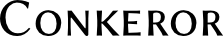In this quick-start, we will just run through a list of Conkeror's basic key sequences. If you have experience with other keyboard-oriented software, this may be all you need to get up to speed. For a more paced introduction to Conkeror, start with the tutorial that comes with Conkeror. Additionally, you will find that some of the terms in the lists below are clickable links that can be followed for further information.
Online Help
Conkeror's interactive help system is often your one-stop shop for answering basic questions about keys and commands.
command |
binding |
List key bindings for current context |
C-h b |
Describe key |
C-h k |
Describe key briefly |
C-h c |
Describe command |
C-h f |
Describe user variable |
C-h v |
Open Tutorial |
C-h t |
Windows and Buffers
The following key bindings work in all Conkeror buffers. They mainly concern opening, closing and switching buffers, and creating and destroying windows. As such, they form the foundation for efficient use of the program.
command |
binding |
open url in new buffer |
C-x C-f |
open url in new window |
C-u C-x C-f |
switch buffer |
C-x b |
next buffer |
M-n |
previous buffer |
M-p |
close buffer |
C-x k |
close current buffer |
q |
new window (with homepage) |
C-x 5 2 |
close current window |
C-x 5 0 |
call command by name |
M-x |
Content Buffers
Conkeror has various types of buffers, including those for showing help and download information, but mainly you will be using content buffers, because content buffers are the kind used for browsing the web.
command |
binding |
go to url or webjump |
g |
follow link |
f |
follow link in new buffer |
C-u f |
follow link in new window |
|
forward |
F |
back |
B (or) l |
reload page |
r |
reload page, bypassing cache |
C-u r |
reload image |
i r |
edit url |
C-x C-v (or) G |
copy current url |
c 0 |
copy link url |
c |
copy image url |
i c |
copy url for anchor |
# c |
copy text of any DOM node |
|
save link |
s |
save image |
i s |
save media (heuristic search for video and audio) |
e s |
focus link |
n ; |
focus DOM node |
* * ; |
Next Page (heuristic search for "next" link) |
] ] |
Previous Page (heuristic search for "previous" link) |
[ [ |
Submit Form |
C-c C-c |
View Source |
\ |
Zooming
|
In |
Out |
Reset |
Text only |
+ |
- |
= |
Everything |
C-+ |
C-- |
C-= |
- Note: don't confuse C-+ with C-=.