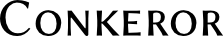This page is about troubleshooting problems with starting Conkeror, crashes, malfunctioning or other such problems. For problems with content rendering, or unexpected differences between the way a page looks or works in Conkeror versus Firefox, see TroubleshootingContent.
General troubleshooting advice
Check the terminal for error messages
The first step is to run Conkeror from the terminal and see if there are any error messages that can help determine the source of the problem. Note that normal Conkeror usage will result in a number of warnings to the terminal, so look for errors.
Check the bug tracker
If there is an error that sounds relevant to your problem, check to see if anyone has submitted an issue and/or a solution on the Bugtracker at http://bugs.conkeror.org/
Run without an RC file
Before submitting a bug, check to see if there are customizations in an RC file (~/.conkerorrc) that are causing the problem. Run Conkeror with the -q argument to ignore the RC file. Alternatively you could move it out of the way with "mv ~/.conkerorrc ~/.conkerorrc.backup"
If you determine the problem is in the RC file and it appeared after updating Conkeror you should check BreakingChanges.
Get the latest version of Conkeror
Confirm that you have the latest version of Conkeror from git. There are Installation instructions for your OS.
Try with an older version of Xulrunner
There are often changes in the bleeding edge versions of Xulrunner that take a while before they are fixed in Conkeror. Try using a slightly older version of xulrunner.
Try a new profile
Occasionally creating a fresh profile will solve a problem. You can check by moving your profile out of the way with "mv ~/.conkeror.mozdev.org ~/.conkeror.mozdev.org.backup".
Ask on IRC or the mailing list
If the problem persists after trying the steps above you may request help on the MailingList or on the IRC channel. Be sure to mention what steps you've already tried.
Segmentation Faults
Since Conkeror is a purely interpreted program, segfaults will almost always indicate a bug in XULRunner or a problem with its installation like file corruption or mismatched library versions. It could also indicate corruption in your profile. Try the following things:
- run with a new profile.
- reinstall XULRunner.
- try other versions, higher and lower, of XULRunner.